Data Fields


 AY Mail 2. Any Edition
AY Mail 2. Any Edition
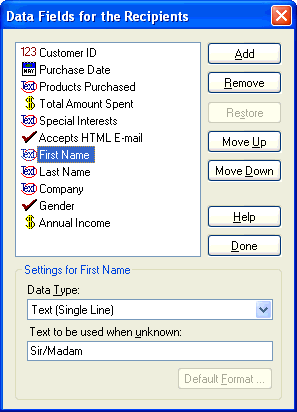
For each recipient, AY Mail stores various data that can be used
in mail filtering, mail merge and for other purposes.
When you create
a new project, you can specify what kind of information is going to be
stored for each recipient, or you can change this later.
When you import your data, AY Mail takes the data fields from
the import source.
AY Mail does not restrict your choice of the data fields. Standard
address book entries such as Addresses or Thelephone numbers are
not very helpful for personalizing messages. You rarely will need
to send people their own phone numbers. Instead, you can store useful
information, such as products purchased, interests, hobbies, dates
of purchase, salary level etc. You can use these data fields to
carefully target your mailings.
AY Mail not only lets you store text in your data fields, but also
numbers, currencies, dates and conditional fields. These data types
are much more efficient when constructing filters. When you insert
these data fields into your mail, you can format them to fit your
needs.
When you look at the Recipients list, data fields are displayed
on the Data tab on the right side. You can easily edit
these values:
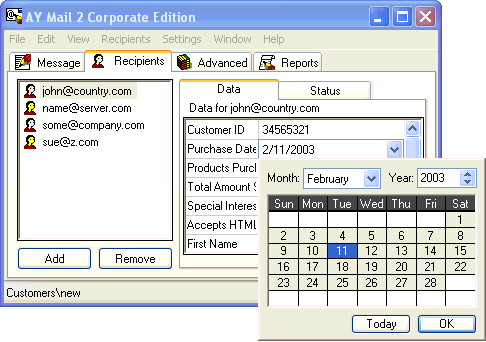
| 