Detect Clicks through
  AY Mail 2 Professional and Corporate Editions
AY Mail 2 Professional and Corporate Editions
 Some skills required Some skills required
To set up AY Mail for detecting clicks through you need to
do the following:
1.
If you have not done this before, you need to set up
AY Track by clicking
Settings->AY Track Setup Wizard
from AY Mail main menu.
2. You must insert a web link into
your message.
For the HTML message:
Click on the Hyperlink
button on the WYSIWYG tab. The Hyperlink dialog will appear. Select
http://, and type in the URL.
Select the Track clicks through this hyperlink checkbox.
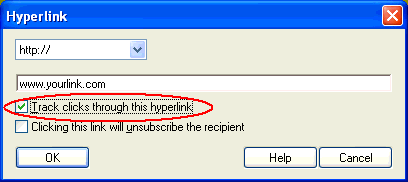
For the text message:
Type the question mark
(?) at the end of the link, leave cursor
there, then select Message->Insert->Tracking Id from the
main menu. You will see the Track macro inserted
(#/Track/#):
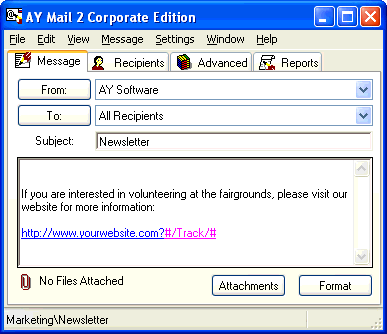
When you send the message, AY Mail will replace
the link and the #/Track/# macro
with a special URL containing tracking id, which includes encrypted
information about the recipient and the message.
Each time the link is clicked, AY Track will make
a record of the message and the recipient.
3. If you use email hook, then, after you send your message,
you should check your mail from time to time. This will cause
AY Track to download all the emails, and process
the information on clicks generated by the scripts.
AY Track will be saving information on clicks for
future retrieval.
4. Every time you open the project that you have used to send the
message, or when you try to access click information from the reports,
AY Mail will download the records collected by AY Track. You can also
click on the Advanced tab and then select Advanced->Check
For Bounces/Notifications to download this information manually.
AY Mail will download records from AY Track and you may
see green checkmarks with a letter behind them for the
recipients who clicked the link. The changes will be
recorded in the report, as well. In the report you will be
able to see the URLs of the links clicked through.
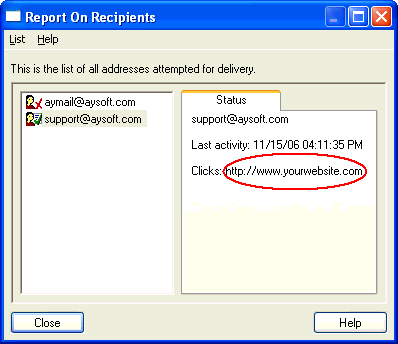
5. Do not delete the report created after you send the message.
If you do, click records will become unavailable. AY Track will still
collect them, but AY Mail will not download records from AY Track
if there is no report for the corresponding message.
6. Select Reports->Clicks from the main menu to see how
frequently the links were clicked.
7. Select Reports->Recipients to see which of your recipients
clicked on which links. You can export this information
into a CSV file.
You can use the click through information to
precisely target your
follow-up letters.
| 