Use If macro with combined records

 AY Mail 2. Professional and Corporate Editions
AY Mail 2. Professional and Corporate Editions
 Data managing skills required.
Data managing skills required.
When you merge your data into combined records
you can use the if macro to compose your message.
For example, you imported data about magazine subscriptions:
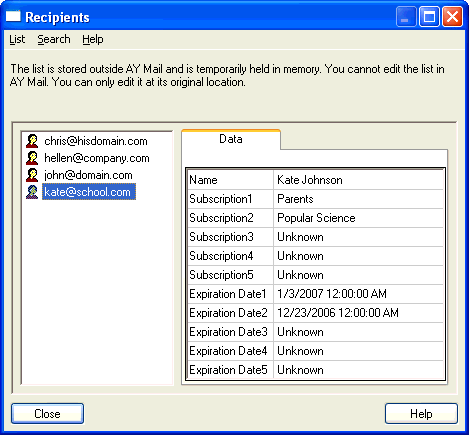
Depending on the number of imported records for the particular
email address, one, two or more fields will be filled during the
import process. In the above example, Kate had two records, so
Subscription1 and Subscription2 are set while
Subscription3, Subscription4, and Subscription5
are empty.
When composing the message, you want to display the information
about the subscriptions with data filled in (Subscription1
and Subscription2) and skip the information about the rest
(Subscription3, Subscription4, and Subscription5).
You can do this with if macros:
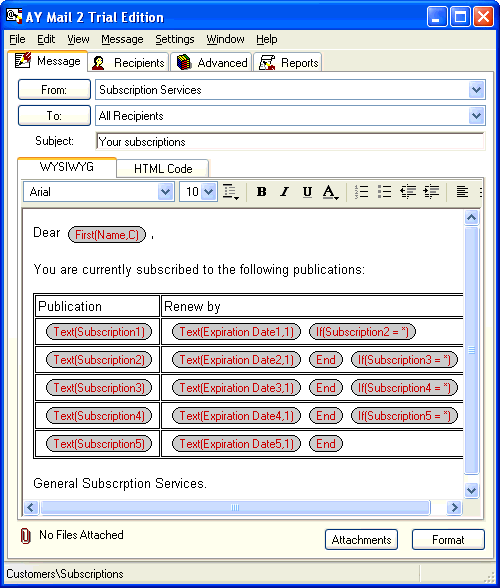
Here you can see the table with five data row, and each row
represents one subscripton. The cells of this table are filled
with the text macros, which will insert publication name
and expiration date into the table.
This example assumes that Subscription1 is always set, so
the first row of the table is always included. The other rows are
removed if the corresponding Subscription field is unknown.
As a result, the recipient will only see the rows for the fields
filled in.
Kate will receive the following message:
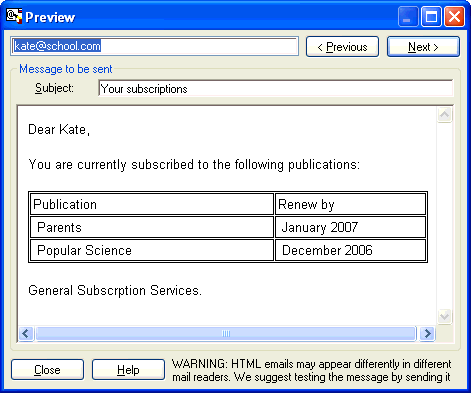
You can see that the table contains only two data rows because
there were two records for Kate. The other three rows were excluded
with the if macros.
| 