Use scripts with combined records

 AY Mail 2. Professional and Corporate Editions
AY Mail 2. Professional and Corporate Editions
 Script programming skills required.
Script programming skills required.
When you merge your data into combined records
you can use scripts to compose your message.
For example, you imported data about magazine subscriptions:
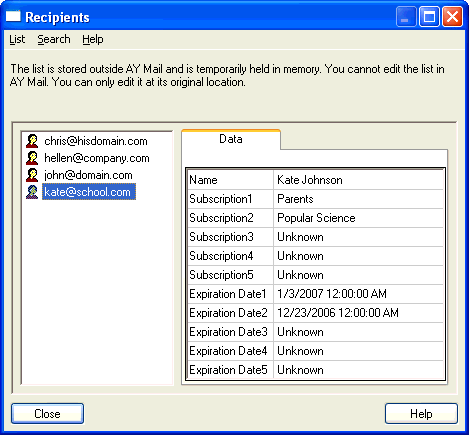
Depending on the number of imported records for the particular
email address, one, two or more fields will be filled during the
import process. In the above example, Kate had two records, so
Subscription1 and Subscription2 are set while
Subscription3, Subscription4, and Subscription5
are empty.
You can use a script (written in Java Script, VB Script, or any
other langauage available on your computer for active scripting)
to generate the text of the message based on this information.
To insert a text generated by the script into your message,
use the script macro:
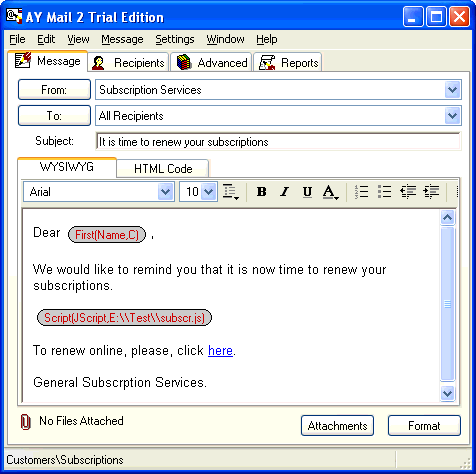
Below is an example of Java Script that could be used with
these data:
This script looks at each of the five Subscription fields to
see if the expiration is within 120 days of the current date, and if
it is then outputs the warning text, which will be included in the
message. If the recipient doesn't have any subscriptions that expire
within 120 days then such recipient is skipped - no message will be
sent.
Kate has two subscriptions that expire within 120 days, so she'll
receive the following message:
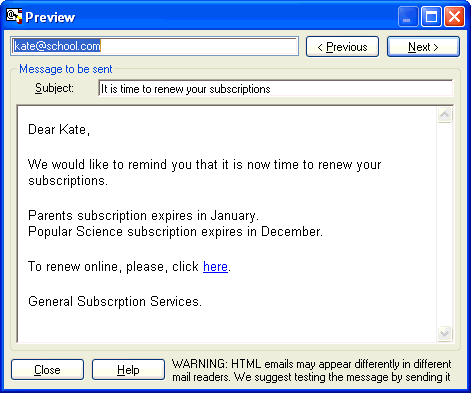
|
