AY Track as an Incoming Mail Server
With AY Mail 2 Corporate Edition, you have an option to install
AY Track on a remote
Windows or Linux server.
Without AY Track, you receive all your mail from
a POP3 server:
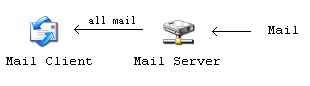
The POP3 server handles your email, but it cannot
process bounces and read notifications. You can replace
your POP3 server with the AY Track server:
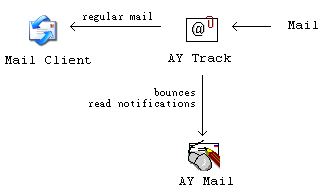
Now, AY Track processes all your mail. AY Track
processes all the automatic responses, and leave
the regular mail intact, so that you can access it
with your mail client.
If you want to continue using your old POP3 server,
you can position AY Track between your POP3 server and
your mail client through hooking.
If you want to use AY Track as a mail server the computer
where you install AY Track must meet the following criteria:
1. The computer must have Pentum or compatible processor.
2. The computer must run under Microsoft Windows or Linux.
3. It must be constantly connected to the Internet
(24 hours a day, 7 days a week).
4. It must have a fixed IP address. Each computer on
the Internet is recognized by its IP number or IP address.
This number may be either fixed (which means that it never
changes) or variable (which means that it may change from
time to time). If you do not know whether your IP is fixed,
contact your Internet Service Provider. You must also know
your IP number.
5. If the computer is behind a firewall, the incoming
port 25 must be cleared through the firewall. You must use
port 25 for SMTP.
6. It is necessary to have a DNS record for your computer.
DNS record links the name of your computer to its IP address.
The DNS record will give your computer a name, such as
mail.yourtrackserver.com or yourtrackserver.yourcompany.com.
Contact your ISP and ask them to set up a DNS record for you.
7. You will need an MX record as well.
For example, if your AY Track server is running on the computer
yourtrackserver.com and you want to handle mail for
responses.yourcompany.com, you need an MX record for
responses.yourcompany.com pointing to yourtrackserver.com.
The easiest way to set up AY Track mail server is by running AY Track
Setup Wizard. Select Settings->AY Track Setup Wizard from the
AY Mail menu.
For more details on how to configure AY Track as a mail server,
see AY Mail Help, which you can access by selecting
Help->Help from the AY Mail main menu.
| 