Hook AY Track into your Mail Client
When you use your mail client without AY Track,
it receives your mail from a POP3 server.
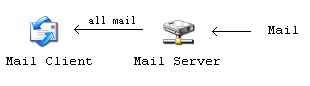
When hooked, AY Track is positioned between your
POP3 server and your mail client. When you check email
your mail client connects to AY Track. AY Track
immediately connects to your POP3 server and starts
downloading mail. Once the mail is downloaded,
AY Track processes it and then gives all the
unprocessed mail to your mail client.
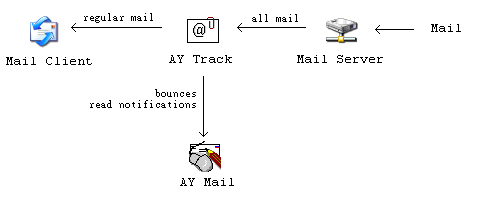
AY Track may encounter some errors while
communicating with your POP3 server. In this case,
AY Track will send an email to you explaining
problem in details. It is normal to get some
errors from time to time, but if you are getting
errors all the time, there could be a problem with
the mail account settings.
AY Track can also collect subscription and
unsubscription requests for you. You will have
to put HTML subscription forms generated by
AY Track onto your web site and direct the output
of these forms to your mail account:
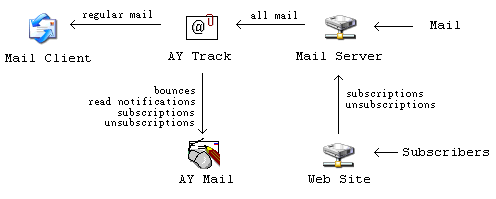
AY Mail has an automated tool that lets you automatically
hook into most popular mail clients (Outlook, Outlook Express,
Eudora, Netscape/Mozilla Mail, Thunderbird). For other mail
clients, you need to set up the hook manually.
The easiest way to set up AY Track is by running AY Track
Setup Wizard. Select Settings->AY Track Setup Wizard from the
AY Mail menu.
You can also follow these instructions:
Supported Mail Clients
Other Mail Clients
| 