Optimal number of threads


 AY Mail 2. Any Edition
AY Mail 2. Any Edition
 No special skills required No special skills required
If you send direct, AY Mail is capable of sending
multiple messages at a time. Each sending process is
called a thread. You can have up to 256 threads, but
it is not always optimal to use all 256 available
threads.
  If you send your mail through AY Track, you can configure
AY Track to use up to 512 threads but usually you need much less.
If you send your mail through AY Track, you can configure
AY Track to use up to 512 threads but usually you need much less.
If you use too many threads, the transmission speed and
success rate will drop dramatically.
Generally we recommend that you use the following number of threads, which are likely to produce the best performance.
Dial-up connections - 1-2
DSL or Cable connections - 5-8
T1 or better connections - 15-20
These numbers are likely to ensure the fastest transfer of your messages.
If you have time and really want to optimize the number of threads you
use, the information below may help you:
At any moment, a thread may be in one
of the three conditions:
Transmitting something to the server
Receiving something from the server
Waiting for the server response
When all the threads are waiting, you are
losing time because it would be possible
to send more messages. Therefore, if you
use too few threads, the speed is low.
When several threads are transmitting or
receiving something at the same time they
compete with each other for bandwidth and
interfere with each other. This may lead to connection
breaks, so some of the threads may be aborted
prematurely. Therefore, if you use too many
threads the speed drops dramatically.
Generally, if you send short messages, mailing
threads will spend most of the time waiting,
so you should increase the number of threads.
If you send long messages, then most of
the time they will be transmitting the message
body, so you should decrease the number of threads.
If you have a fast connection, you can allow more
threads to run at the same time even if they're all
transmitting. With a slow, dial up connection you
should not have more than one or two threads
transmitting at the same time.
So, if you send big files over a modem connection,
the best number of threads would be one (rarely two).
If you send very small messages over a fast Internet
connection, the optimum number can be up to 50
threads.
Your situation is probably somewhere in between
and you can select the best number of threads by
experimenting.
If you send relatively short messages using direct
send, the load
may be very uneven. Sometimes, you will have many threads
waiting for a
slow server, in which case it would be beneficial to
increase the
number of threads. Other times, you may have several
threads transmitting
to very active servers and interfering with each other.
It is hard to
find a good number of threads for such situations.
If you send through AY Track,
you can even the
load by limiting the number of messages that you can
send per second.
For a very fast Internet connection you can, for example,
specify 100
threads, and limit the sending speed to 20 messages per
second. In this
situation, AY Track will not create threads at a rate more
than 20 per
second, which prevents high load for the situations when
threads are
very active. However, when many threads are waiting, AY Mail
will still
create new threads at a rate of 20 per second, and waiting
threads
will not affect the performance.
If you have a slower connection you can still use 100 threads,
but use
a limit of 5 or 1 per second. You cannot use this method with
very slow
connections, such as dial-up, because even 5-7 threads working
together
are capable of totally blocking each other or even causing modem disconnect.
To specify the number of threads for AY Mail, select
Settings->Mail Sending from the main menu to open
the Mail Sending Settings dialog.
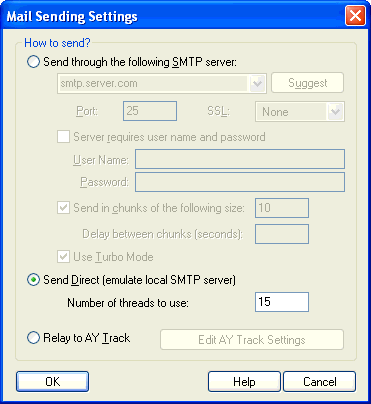
To specify a number of
threads and sending speed for AY Track select
Settings->AY Track->Mail Sending from the main menu
and click on the Timing button to open AY Track
Timing Parameters dialog.
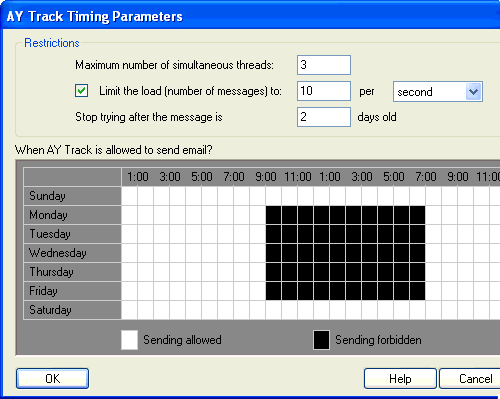
| 