Sending Through AY Track

 AY Mail 2.
Professional and Corporate Editions only. AY Mail 2.
Professional and Corporate Editions only.
AY Track is AY Mail companion software. AY Track is constantly
running in the background, even when AY Mail is not open. It is
therefore very beneficial to let AY Track send mail - you only need
to transfer email to AY Track, and it will be sending it out at
convenient periods and at a set speed. You can transfer mail from
multiple projects, and AY Track will send it all automatically.
 Sending through AY Track is especially beneficial when you
install AY Track on a remote server.
This method not only allow you to transfer personalized email
to AY Track very quickly, but it also let you bypass limitations
on bulk email sending that your ISP may have. You can use AY Track
to quickly send email from your laptop while on the road.
Sending through AY Track is especially beneficial when you
install AY Track on a remote server.
This method not only allow you to transfer personalized email
to AY Track very quickly, but it also let you bypass limitations
on bulk email sending that your ISP may have. You can use AY Track
to quickly send email from your laptop while on the road.
Once you transfer your mail to AY Track, you do not need to
keep AY Mail open. You do need to keep your computer turned on
until AY Track finishes the job.
If there are no problems, AY Track will send email fairly
soon. However, if there are some temporarily undeliverable
addresses on the list, AY Track will continue trying every
hour for several days.
You can monitor AY Track progress in real time. Open the project
you used to send the email, click on the Reports tab. You will
see the list of reports. Right-click on the report you need.
A pop-up menu will appear. In these menu you can select:
Status The dialog will appear that will tell you
if AY Track is still sending the message, and will give you an
opportunity to cancel the sending process if you believe AY
Track had tried enough.
Statistics You will see the count of recipients
including counts of successes and failures.
Recipients You will see the list of recipients already
processed by AY Track and you can see the status for each of them.
You can restrict AY Track sending activity to periods of
low network traffic or to periods that are convenient for
you. To do so, select Settings->AY Track->Mail Sending
from the main menu, then click on the Timing button.
You'll see the AY Track Timing Parameters dialog
where you can edit the weekly schedule.
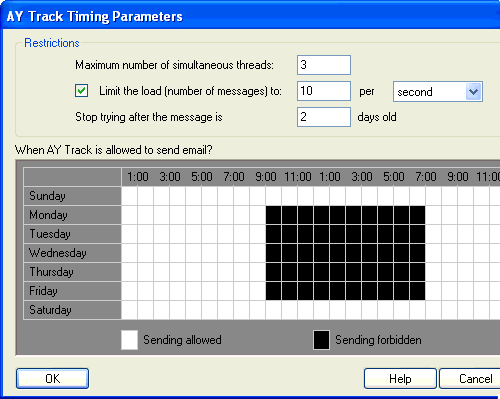
AY Track lets you schedule your messages.
Click File->Schedule.
While deciding wether you want to send from AY Mail or
through AY Track, consider the following:
Benefits
Sending is more reliable because AY Track re-tries
failed connections.
You can initiate multiple sendings without waiting for
them to complete.
You can constrict sending to certain days or hours.
If you install AY Track on a remote server, you can
bypass your ISP's limitations.
Drawbacks
When you send through AY Mail and there is some problem
with SMTP settings, you'll see the error message right away.
With AY Track, this will not happen. Therefore, we advise
to test AY Track settings by sending few
test messages through AY Track.
If you have AY Track installed on your computer, you need
to make sure your computer is on and connected to the Internet at
least some of the time, which may not be convenient for laptops. However,
you can use remote AY Track server.
| 