Direct or through SMTP


 AY Mail 2. Any Edition AY Mail 2. Any Edition
 No special skills required No special skills required
AY Mail offers two modes of sending - direct and through
a single SMTP server. Direct sending is nothing more than
emulating an SMTP server on your computer. See
Mail Transport
for details.
  You can also relay your sending to AY Track which, in turn,
can be configured to send either direct or through an SMTP server.
Since AY Track
is up all the time, this gives you certain advantages.
Click here for details.
You can also relay your sending to AY Track which, in turn,
can be configured to send either direct or through an SMTP server.
Since AY Track
is up all the time, this gives you certain advantages.
Click here for details.
For most applications, we recommend using a single SMTP
server. This has the following benefits:
1. Once you transmit your mail to the SMTP server, it
will be sending it out. If some failures occur, it will
be trying again and again. Since the real SMTP server is
constantly connected to the Internet, it can try re-sending
its failures at any time. As a result, you do not have to worry about
failed recipients. If you send direct, you will have to
re-send to the temporarily failed recipients several times
over to make sure that all the addresses are covered.
  If you're sending through AY Track, the same process takes
place. AY Track tries resending failed recipients every hour, so you
do not have to worry about re-sending even if you configure AY Track
to send direct.
If you're sending through AY Track, the same process takes
place. AY Track tries resending failed recipients every hour, so you
do not have to worry about re-sending even if you configure AY Track
to send direct.
2. Your mail will be sent from a regular SMTP server,
so it is unlikely to be blocked at the destination. If you
send direct some of the destination servers will
block your mail because they know your computer is
not a regular SMTP server.
3. You can send non-personalized messages, which makes
sending much faster.
There are situations when you cannot use an SMTP server:
1. Your service provider does not let you.
2. Your SMTP server limits you to 30 messages per hour,
or has other limitations you cannot bypass.
Direct send also has its benefits:
1. You receive many fewer
bounces. Since AY Mail is
connecting to the destination servers directly, it will
recognize 80% of undeliverable addresses right away.
2. Your recipients receive your messages as you send them.
The SMTP server may delay mail delivery if it feels busy.
3. You can optimize performance by adjusting
the number
of threads.
There are situations when you cannot send direct:
1. Your service provider blocks your SMTP connections (port 25).
If this happens, you will receive the Cannot Connect
to the Server errors for all the recipients and they
all will be marked as temporarily undeliverable.
Many Internet Service Providers do that.
2. Your service provider redirects all your SMTP connections
to its own server. It may appear to you that you are sending
direct, but in reality everything goes through the SMTP
server of your provider.
3. Your DNS server does not provide MX records.
This is a relatively rare condition.
You may find it advantageous to use a combined method:
First, you send everything using direct sending. Then, you resend temporarily failed recipients through your SMTP server.
This will reduce the number of bounces and will still give
you the reliability of a regular SMTP server.
  If you send through AY Track, you can configure AY Track
to use the combined method - it will first try to send direct, but if
this fails, it will send through the server. Select Settings->AY Track
from the main menu, then click on the Mail Sending button,
select the Try direct, then switch to the external SMTP server
option.
If you send through AY Track, you can configure AY Track
to use the combined method - it will first try to send direct, but if
this fails, it will send through the server. Select Settings->AY Track
from the main menu, then click on the Mail Sending button,
select the Try direct, then switch to the external SMTP server
option.
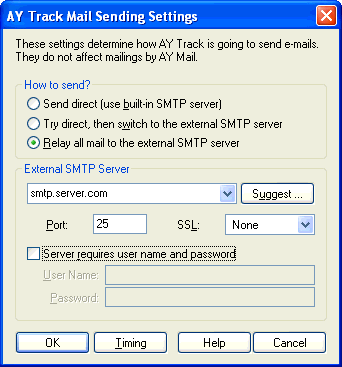
Alternatively, you can
verify addresses
before sending to minimize the
number of bounces.
To select the way AY Mail sends messages, select
Settings->Mail Sending from the main menu to open
the Mail Sending Settings dialog.
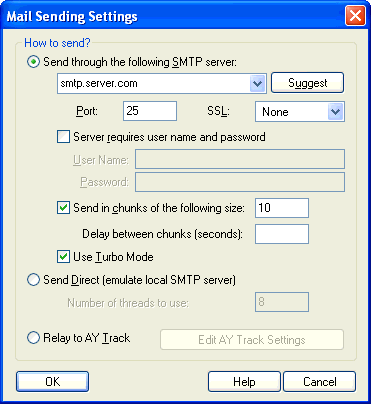
| 