Personalize your message


 AY Mail 2. Any Edition
AY Mail 2. Any Edition
 No special skills required No special skills required
You can personalize your message in a number of ways.
The simplest form of personalization is inserting the
content of
data fields into the
subject line or the text of your message.
For example, you may want to start your
letter with "Dear John" and "Dear Jill"
instead of just "Dear Subscriber." To insert the
recipient's name into the text of your message,
do the following:
1. Click on the Message tab and locate caret where you want
to insert the name.

2. Select Message->Insert->Field Text from the main menu.
The Text Macro dialog will appear.
3. Select the data field containing the recipient's name.
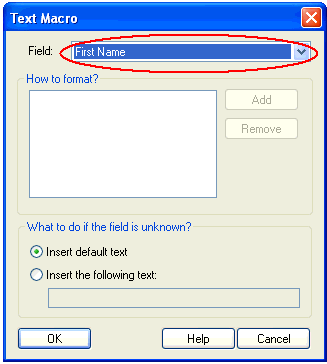
4. Click on the OK button. You will see the macro inserted
into your text:
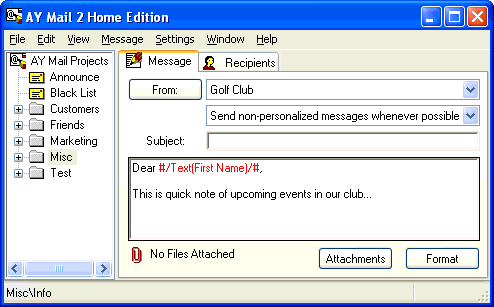
Once you send the message, the macro will be replaced with
the recipients name and each of your subscribers will get a
personalized message.

 With AY Mail Professional or Corporate Edition
you can go further and
insert conditional text, so
that the messages sent to different recipients will look
different.
With AY Mail Professional or Corporate Edition
you can go further and
insert conditional text, so
that the messages sent to different recipients will look
different.
You also can
send personalized attachments.
If you are sending HTML messages, you can insert
recipient-specific pictures. Click
here to find out how.
| 